Homepage
Get Notified Instantly For Any Form Submissions With Email Automation
Take full control of your submissions and never miss important updates again. Handle up to 50K emails per month to fit your needs.

Used By Companies & Organizations:






Empower Your Workflow & Productivity By Staying On Top Of Google Forms Responses

Keep Track Anywhere, Anytime
Save your time by tracking form submissions from anywhere and at any time with email notifications, and automatically storing all critical responses to Google Sheets!
Extend Default Google
Sending Limits
Sending Limits
Get the quota plan for sending that you need instead of sticking with the default daily limit of 500 emails for Gmail users or 1500 emails for Google Workspace users when sending manually.
Plus Free Support ($24/Year)
Our dedicated support package, valued at $24/year, is included at no additional cost to you! Rest assured that any questions or concerns will be addressed promptly and professionally.
30+ Innovative Ways Different Fields are Utilizing Google Forms
- Human Resource
- Marketing
- Customer Support / Admin
-
School Progress
- Employee Feedback Surveys
- Training and Development Feedback Forms
- Performance Evaluation Forms
- Onboarding Forms
- Job application forms
- Exit interviews
- Compliance forms
- Customer Feedback Surveys
- Lead Generation Forms
- Event Registration Forms
- Market Research Surveys
- Content Creation
- Product Feedback Forms
- Customer Satisfaction Surveys
- A/B Testing Forms
- Customer Persona Forms
- Competitive Analysis Surveys
- Help Desk Satisfaction Surveys
- Expense Reimbursement Forms
- Incident Report Forms
- Conference Room
- Reservation Forms
- Inventory Management Forms
- Return/Refund Forms
- Office Referral Form
- Student Registration
- Homework and Assignment Submissions
- Assessments and Quizzes
- Parent-Teacher Conferences
- Parent-Teacher Association (PTA) Feedback
- Student Surveys
- Course Evaluations
- Club and Activity Sign-Ups
- Volunteer Sign-Ups
5 Essential Email Notification Features Boosting Your Productivity
Start Building Your Email Notification In Minutes!
Dynamic Recipient
Easily assign form submissions to the appropriate recipient based on the respondent’s answer to a specific question. Whether you need to route submissions to different departments, representatives, the dynamic recipient feature can automate the process, saving you time and effort.
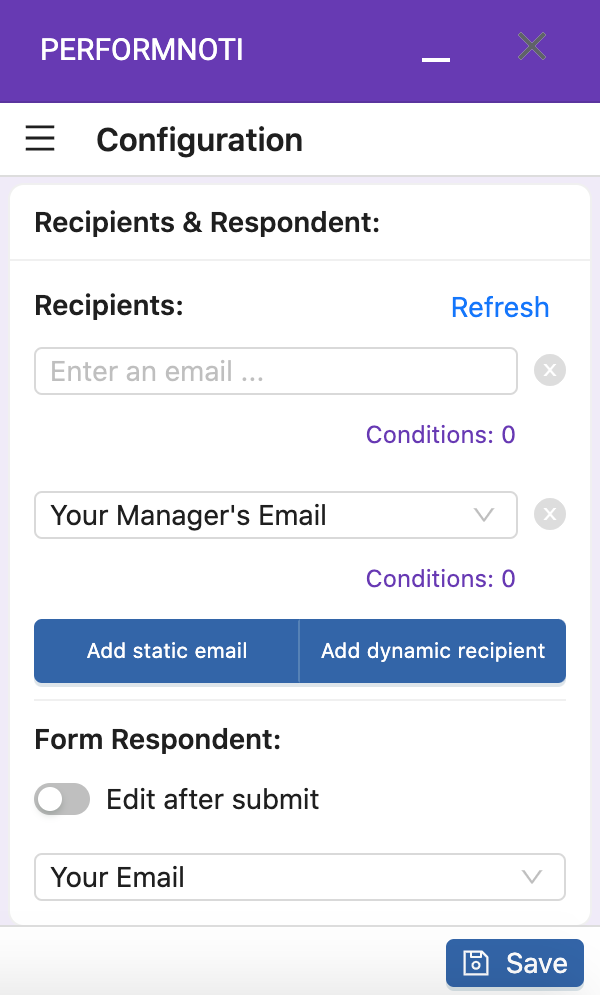
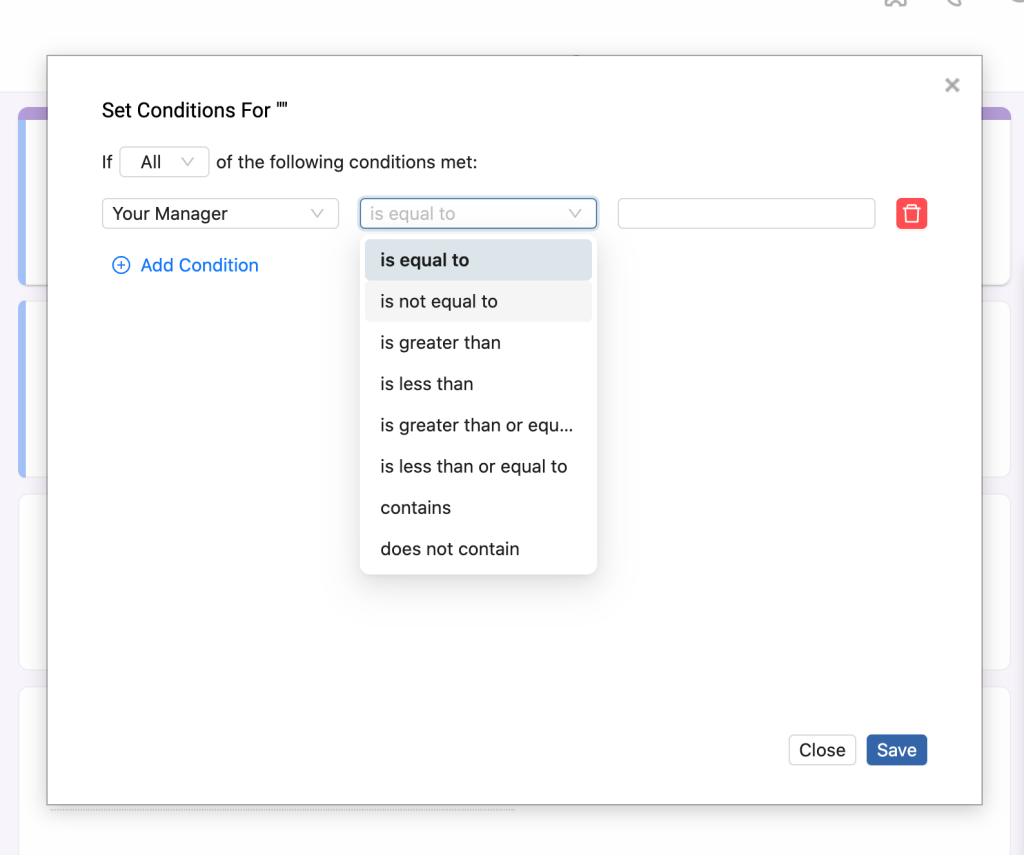
Condition For
Specific Recipients
Customize Email Notifications
No matter the content or format of the notification you want to display via Gmail, PerformNoti has got you covered! Customize the email notification that caters to both your preferences and requirements, all on your own.
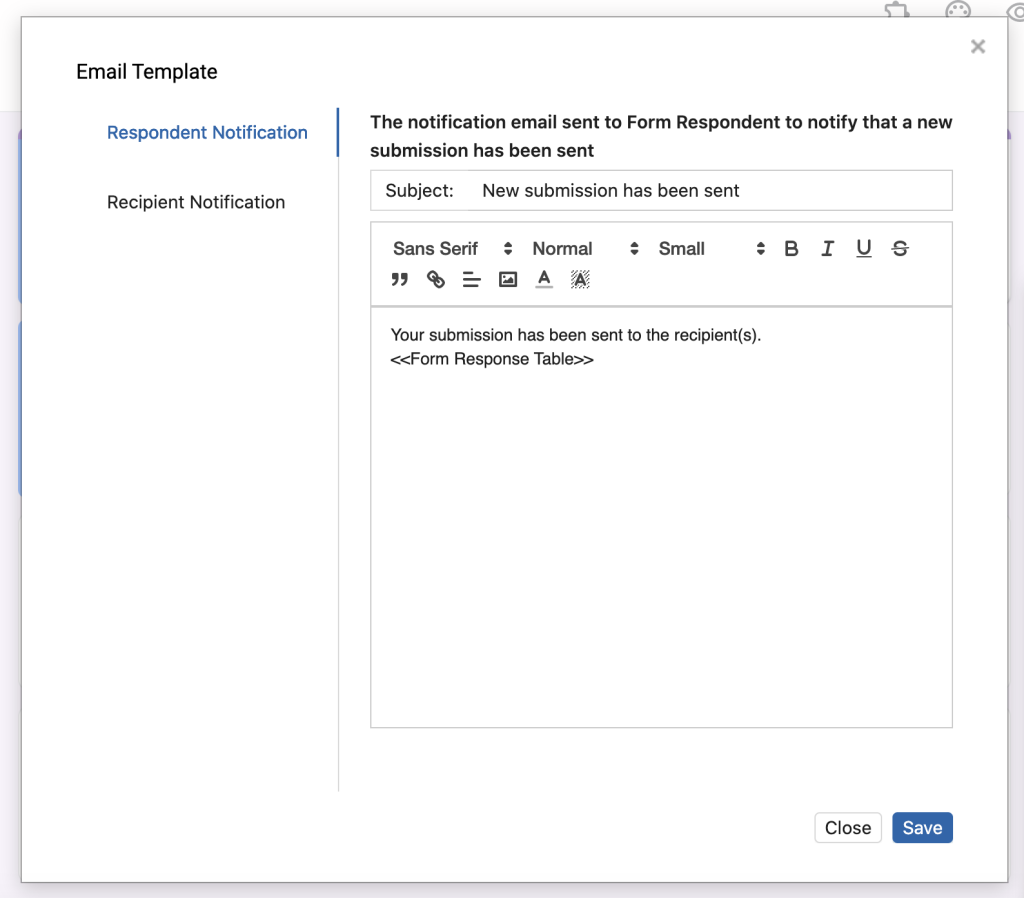
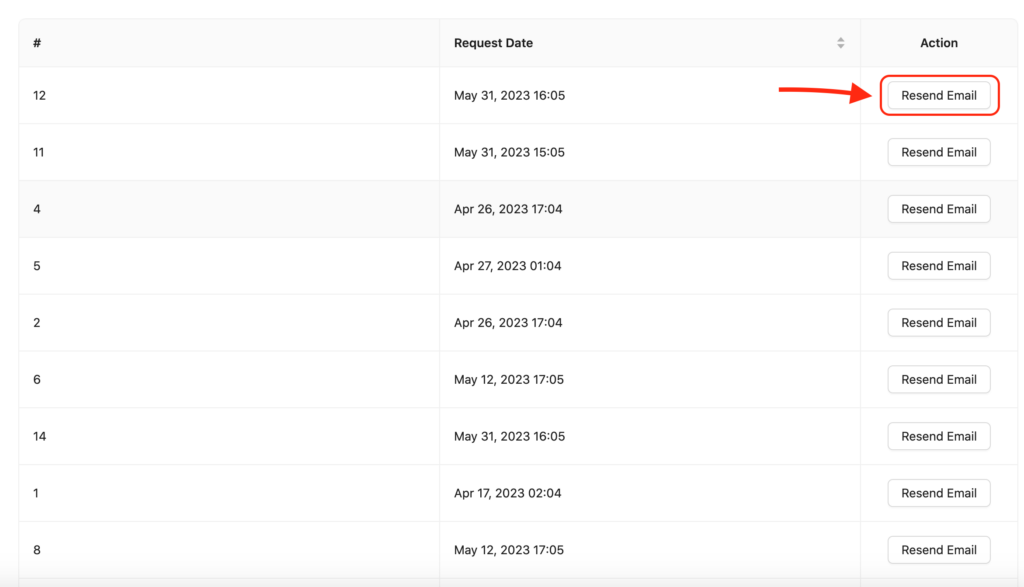
Never Miss Any Submission Notification By Resend Email To Recipient
No form submissions go unnoticed. All form respondents are recorded in the database, you can easily follow up with recipients who may have missed an email notification, ensuring that all necessary information is collected..
Create Rule & Import Rules
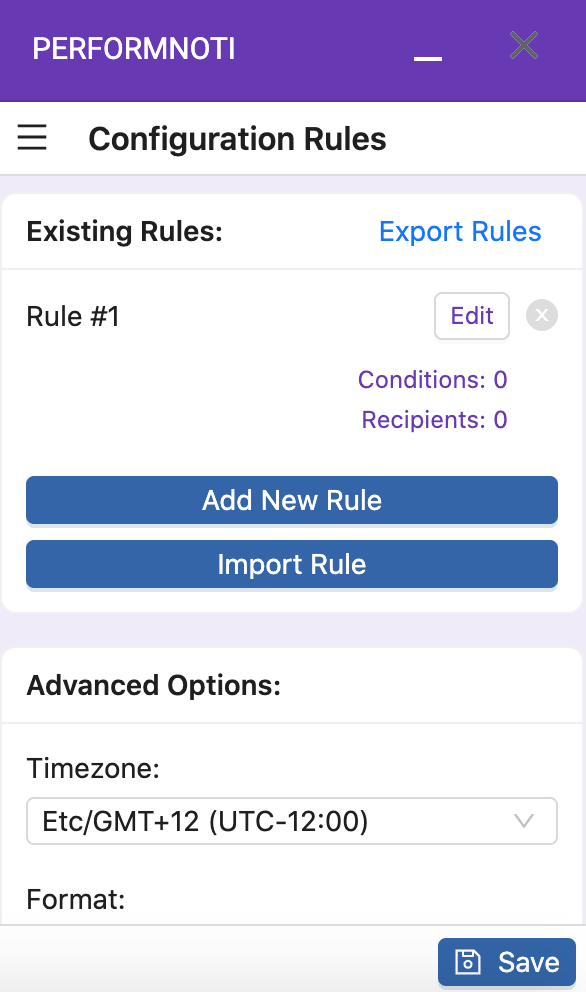
Simple to Use – Money Back If Not Satisfied

No Coding Skill Required
Simply install on your Google Forms and enjoy, you don’t have to know coding to use the add-on.

30-day Money Back Guarantee
100% Money Back Guarantee within first 30 days.

Data Protection via Google
Data Storage & Server are run in Google Cloud & Firebase (owned by Google).

“PerformNoti allows me to set up unlimited recipients. And I can even set conditions for each recipient.”
Trevor Owen, Alerton Australia
Find out how PerformNoti saves your time & cost in just three minutes!
Why not starting your first email notification automation now?
No credit card required.