In this article, we will list the top five best add-ons to send email notifications for Google Forms.
1. Form Notifications by Google
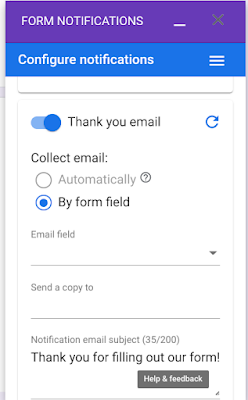
Pros
The Form Notifications add-on is simple and easy to use with only two features: “Notify on form responses” and “Thank you email.” The “Notify on form responses” option allows you to enter a list of receiving emails and set a number of responses that the add-on will send email notifications after that every number. The “Thank you email” option lets you send a thank you email to an email form field or a list of emails.
Cons
Since this is a free add-on developed by Google, it does not provide customer support. Also, it lacks many necessary features, such as conditions for recipients and customizable email templates.
Pricing
This add-on is free of charge and does not provide other subscriptions.
2. Advanced Form Notifications by Jackie(Guokai) Han
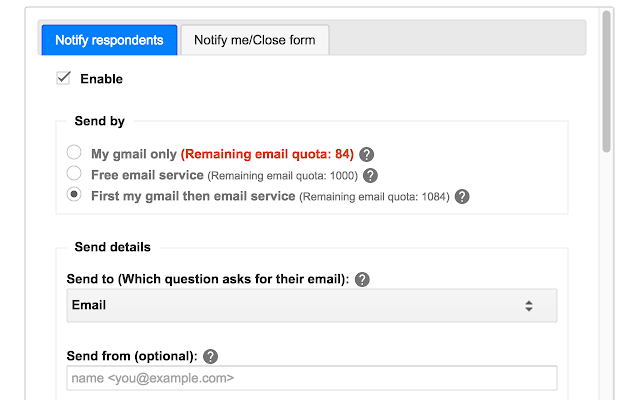
Pros
Advanced Form Notifications is an add-on sending email notifications for Google Forms, developed by Jackie Han, a former Developer Relations Engineer at Google. The add-on has three features: “Notify respondents,” “Notify me,” and “Close form.” The “Notify respondents” lets you send confirmation emails to your form submitters with complete email settings. Besides that, the “Notify me/Close form” allows you to enter a list of static emails to notify new responses after an interval of new submissions, and you can set a deadline for your form, so it will stop receiving new responses.
Cons
This add-on is quite similar to the official add-on provided by Google, so it also lacks many features, such as dynamic recipients, conditions, and customizable email templates. Also, since this add-on was published by an independent developer, the support might not be so responsive.
Pricing
This add-on is free of charge and does not provide other subscriptions.
3. PerformNoti by JetDyno
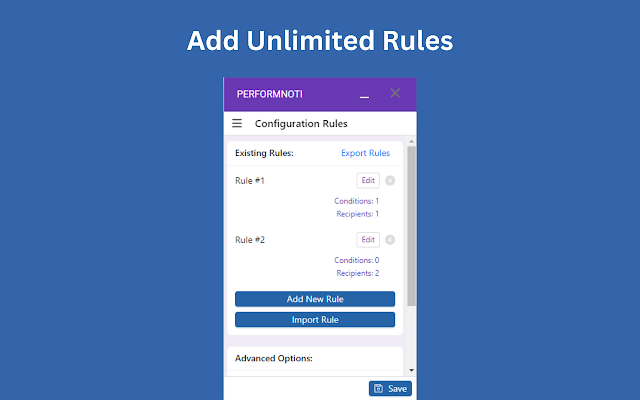
Pros
PerformNoti is an add-on that sends email notifications for Google Forms. Whenever someone submits a response, this add-on automatically emails a new form response notification to specific recipients based on set conditions with customized email templates supported. The add-on has four main features: Create, Export, and Import Rules; Add Static or Dynamic Recipients; Set Conditions for Recipients or Rules; and Customize Email Template.
1. Create, Export, and Import Rules: Create multiple rules for a form. Each rule contains a different set of recipients and conditions. You can also export your rules or import the rules from other users to save time and effort.
2. Add Static or Dynamic Recipients: Set static or dynamic recipients so Google Forms sends notifications to multiple emails when your forms are submitted.
3. Set Conditions for Recipients or Rules: This feature lets Google form trigger email. This Google form automatic email will be sent to the recipient when conditions are matched.
4. Customize Email Template: You can change the response notification email content to meet your requirements – add or remove form fields and customize text styles. This lets Google form generate email based on your customized template.
Cons
Besides the advantages above, this add-on has minor disadvantages: you cannot attach a file directly to the email template or set an interval of email notifications for new responses.
Pricing
The add-on is free of charge with paid features starting at $3/month with the Individual Plan from 1200 emails/month or $12/month with the Team Plan from 5000 emails/month.
4. Email Notifications for Google Forms by Digital Inspiration
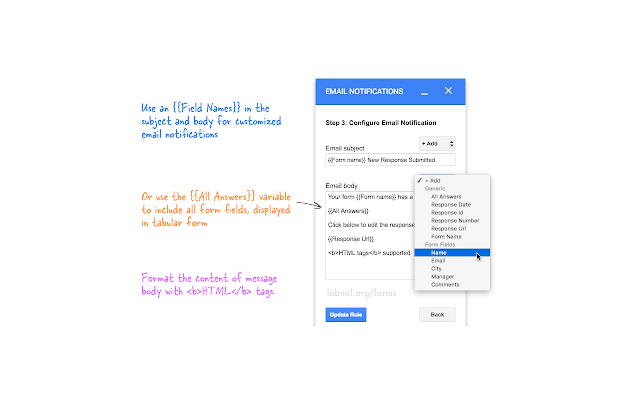
Pros
With Email Notifications for Google Forms, you can send email notifications for Google Forms after every new form submission. This add-on lets you send notifications to your form respondents and recipients based on rules and conditions. It also supports customizable email templates, which you can edit with your HTML code.
Cons
The biggest downside of this add-on is that most useful features are unavailable in the free license, and the paid licenses are a bit pricey.
Pricing
This add-on is free of charge with paid features. It has three paid licenses: Individual License, Team License, and Site License. Each license has two editions: Standard Edition and Enterprise Edition. The cheapest license starts at $19.95 per month.
5. Form Notifications - Form Notifier by Apps Record
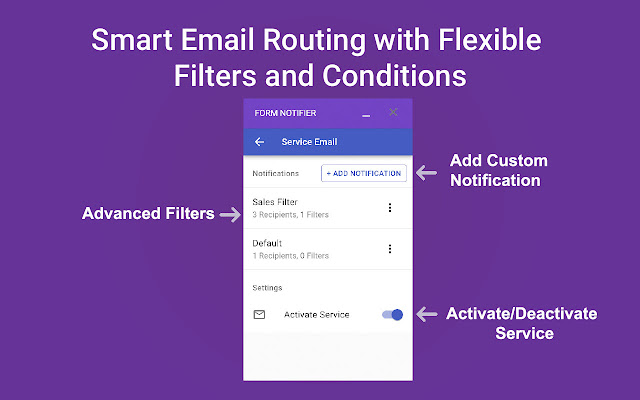
Pros
This is a free add-on that sends email notifications for Google Forms based on the answers to your form questions or also known as the conditions. It supports multiple notifications (rules), static/dynamic recipients, and customizable email templates.
Cons
This add-on seems to be a good choice in the free tier, but there are some disadvantages: no user guide, the quota is unknown, and customer support is not so responsive.
Pricing
It is free of charge and does not provide other subscriptions.