1. What is quota?
Quota is the limit of the emails sent out by our system. For example, suppose you have a monthly quota of 100. In that case, after sending out 100 emails, our add-on will stop working until its next quota refresh or until you update to a higher plan.
The quota differs from the number of submissions or responses to your Google form. One response usually uses multiple quota emails. For example, your form has one respondent and one recipient. Suppose you configure the add-on to send notifications to both the respondent and recipient. In that case, it will cost you two quota emails for each form response.
2. Remaining Quotas
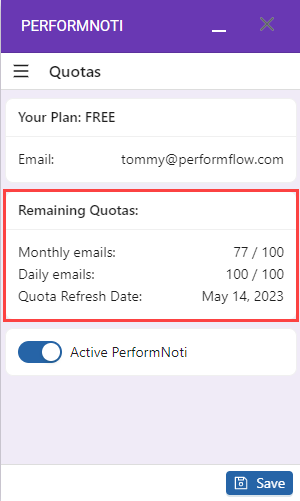
- “Monthly emails” is the remaining emails of the current month. In the above example, we used 23 emails, and we have left with 77 emails for the rest of the month.
- “Daily emails” is the remaining emails of the current date. In the above example, “100/100” means we have not used any email on that date.
- “Quota Refresh Date” is the next quota refresh date of your plan.