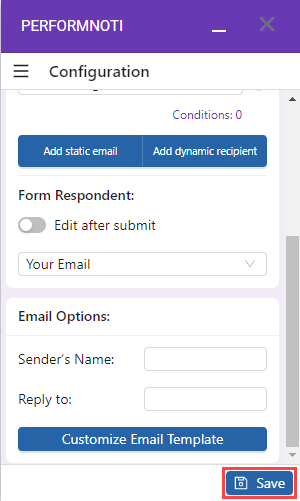A form respondent is someone who submits a response to your Google form. In this article, we will show you how to add a form respondent question to your form.
Step 1: Create a new question.
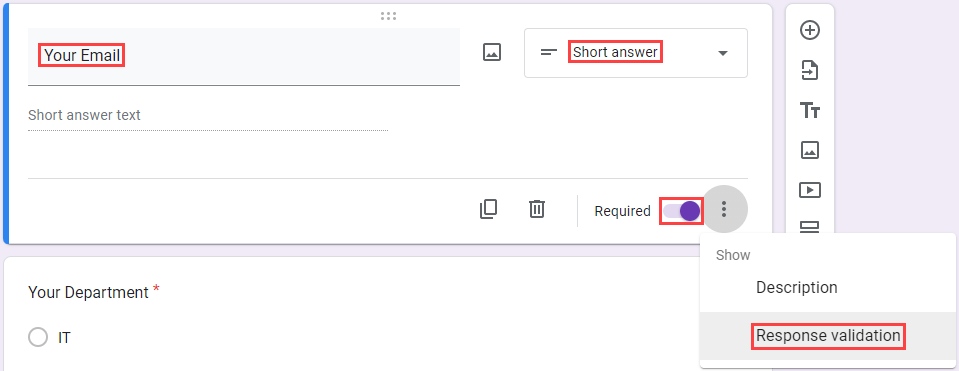
- Click “Add question.”
- Name the question, e.g. “Your Email.”
- Select the “Short answer” question type.
- Enable the “Required” option.
- Click “More options” and then “Response validation.”
Step 2: Choose the “Text” and “Email” type of rule.
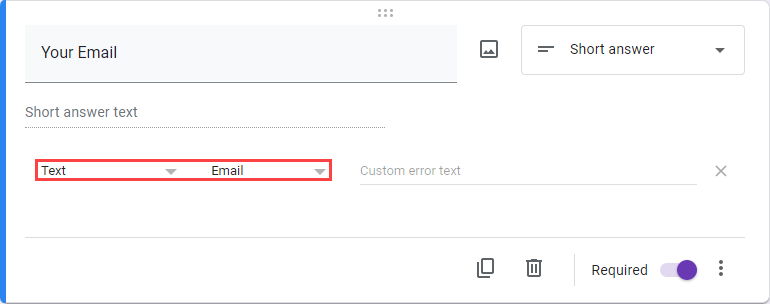
Step 3: Under the “Form Respondent” menu, select the question you have created.
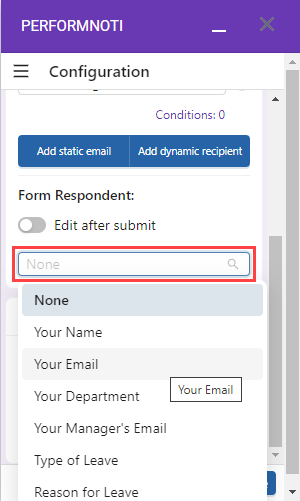
Step 4: Click “Save,” and you’re done.