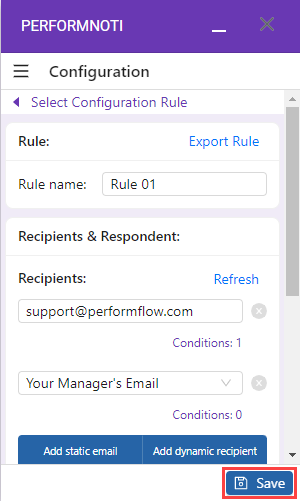Learn how to set conditions for a recipient.
Step 1: Click on “Conditions” below a static or dynamic recipient.
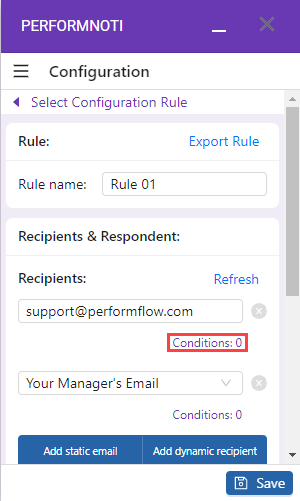
Step 2: Select All or One at “If … of the following conditions met.”
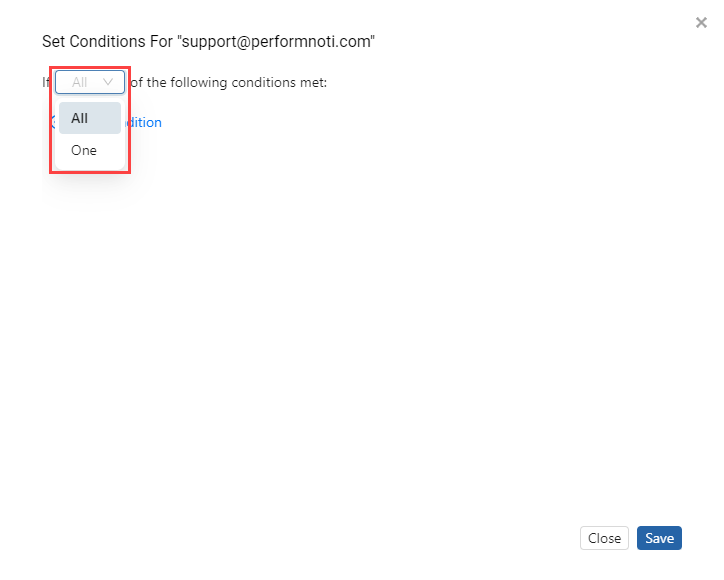
Step 3: Click on “Add Condition.”
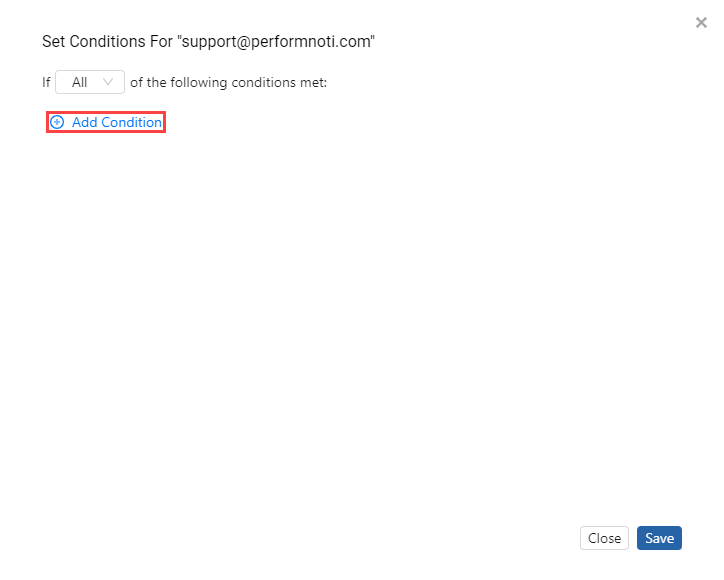
Step 4: Select a question.
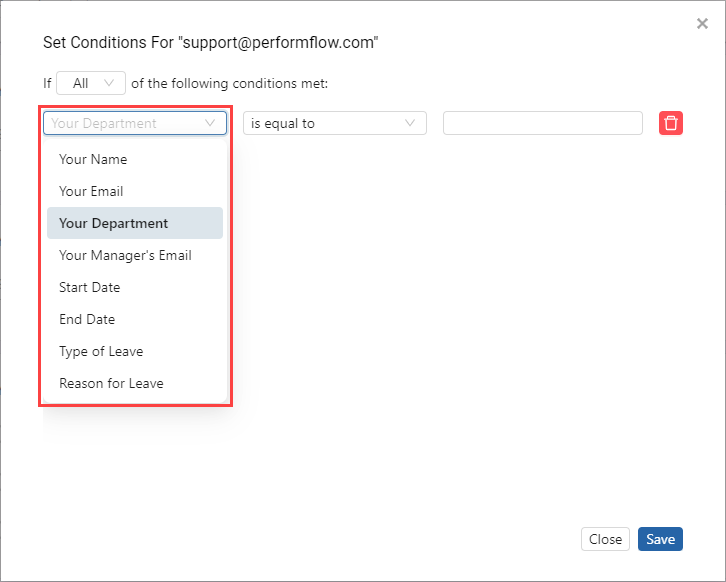
Step 5: Select a conditional operator.
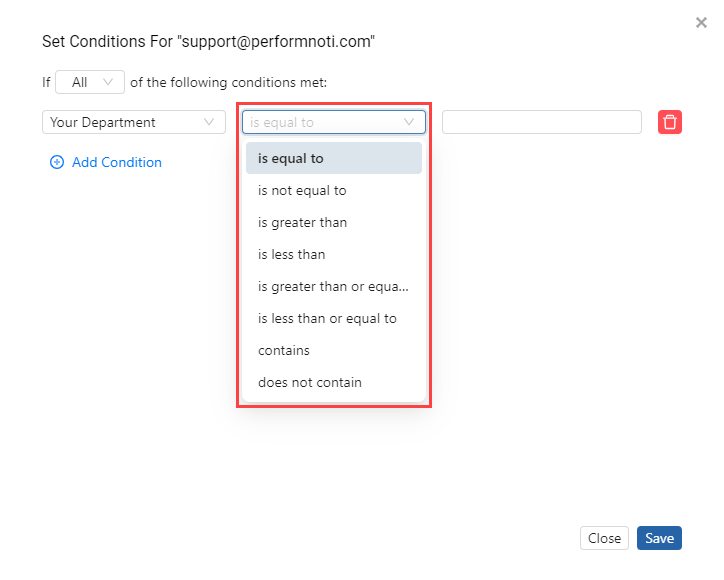
Step 6: Enter a condition value, then click “Save” to finish or click “Add Condition” to add another condition.
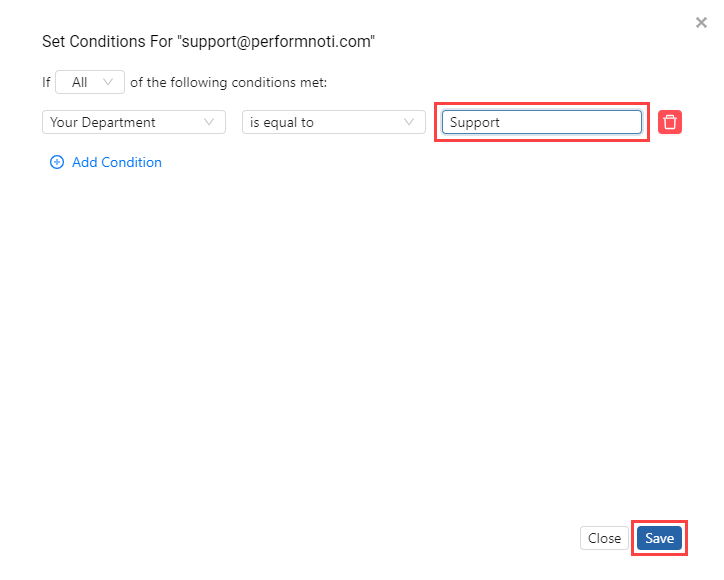
Step 7: Click “Save” to save the configuration, and you’re done.